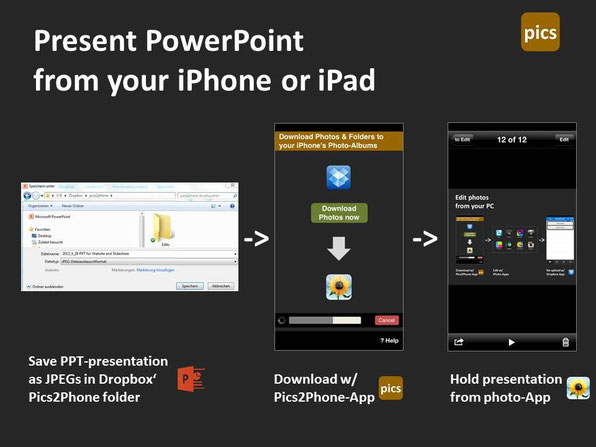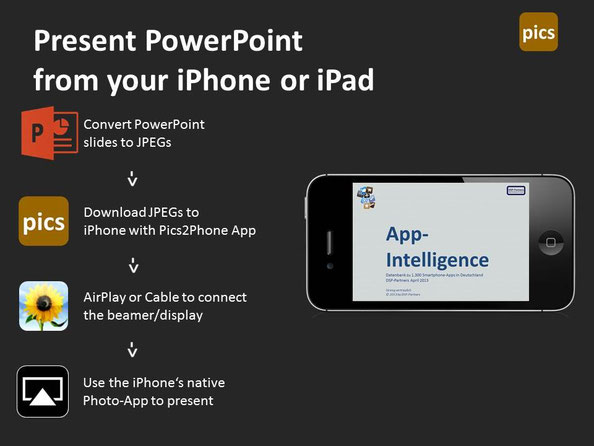Present PowerPoint from the iPhone or iPad
Traveling on Business with an iPad or an iPhone only is wonderful - so light and without the need to carry a heavy laptop which you might only need to give your great presentation.
The Use-Case & its challenges
What are the issues you are facing?
- Powerpoint is not compatible with your iPhone or iPad
- Presenting a PDF-version of your presentation via the iPhone is not easy either
- Some cloud-services allow to present from the iPhone, but they require registration, sometimes a fee and storing your confidential presentation in yet another cloud-storage
- Dropbox itself does not support AirPlay for photos
The solution: Presenting PowerPoint from the iPhone
- On the PC: Save your presentation as JPEG or PNG files into your Dropbox-folder "Pics2Phone", proceed as follows
- in PPT, go to "File" -> "Save as"
- navigate to your "Pics2Phone"-Folder in your Dropbox to save there
- set "Filetype" to "JPEG" or "PNG"
- hit "Save"
- on the Pop-up select "all Slides"
- PPT is now saving every single slide as a PNG-photo in a new folder within the "Pics2Phone"-folder in the correct order
- Launch the Pics2Phone-App on your iPad or iPhone and hit "Download"
- Pics2Phone creates a new album with the presentation slides in your iPhone's photo-App
- in order to hold the presentation, just launch the iPhone Photo-App from Apple - it even supports AirPlay