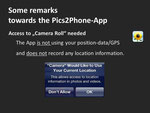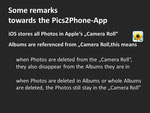Additional information can be found in the Help-section.
Location services, WiFi, Albums
Access to Dropbox & location services
Pics2Phone needs to receive permission to use Apple's Photo-App and your Dropbox - please see below why and how it works.
Why does the App ask for access to location services?
Pics2Phone needs access to location services to use Apple's "Camera Roll" and save the photos from the PC or Dropbox in it - this procedure is required by the iOS operating system.
The App is not using your position-data/GPS and does not record any location information.
Why should I use the App on WiFi only?
Dropbox downloads photos in original size for optimum quality and experience.
If you are not on WiFi, this download-volume will be counted against your monthly data allowance.
How do albums work on the iPhone and iPad?
Albums have one specific characteristics that you need to be aware of
- Albums are "virtual"
- All photos which are in Albums are still in the "Camera Roll" and are only shown additionally in the respective album that they are added to
What does this mean for the Pics2Phone-App?
- All photos which are downloaded via the Pics2Phone-App show up in the "Pics2Phone"-album and in the "Camera Roll"
- By creating a separate folder, the downloaded photos are clearly separated from the ones already in the "Camera Roll"
- It is not possible to delete the downloaded photos from the "Camera Roll" as they would also be deleted in the "Pics2Phone"-album
- This is due to Apple's implementation of the Album-function and cannot be changed by the Pics2Phone App
If you want to know more about how "Albums" work on the iPhone and iPad, pls. follow this link.