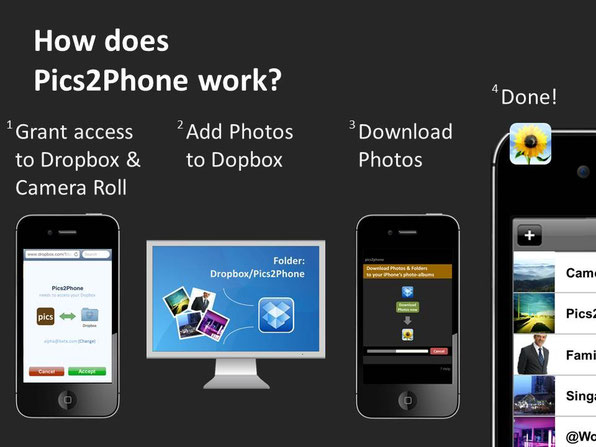Getting started with Pics2Phone
Download the Quickstart-Guide
Using Pics2Phone is easy: Just follow these 3 simple steps
1) on your iPhone
- launch the Pics2Phone-App
-
grant the App access to Dropbox - learn more
-
grant the App access to the Camera-Roll - learn more
- a "Pics2Phone" folder is created in your Dropbx
2) on your PC
- copy all the files you want to downloaded to the folder "Dropbox/Pics2Phone" in your Dropbox on your PC
Pls. note: by definition the folder "Dopbox/Pics2Phone" is empty, so you need to fill it by yourself
3) on your iPhone
- press "Download Photos now" on the Pics2Phone App
- all photos are transferred from your PC/Dropbox to the iPhone's camera roll/photo album
If you'd like to learn more about granting access to the Camera Roll and to Dropbox, pls. follow this link.