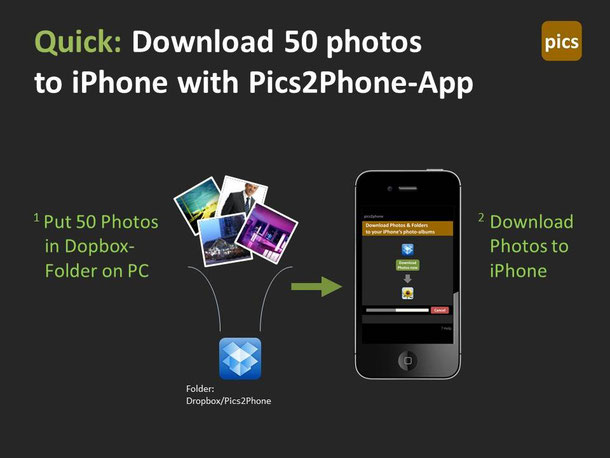Download photos with Dropbox-App to the Camera Roll
Although the Dropbox iPhone-App allows to download single photos locally, it becomes difficult when whole albums or larger quantities of photos should be transferred to the iPhone - Dropbox only supports to select and download one single photo at a time. Imagine downloading 50 photos fom your last family holiday one-by-one.
Download Photos manually via Dropbox-App
Ouch: Using the manual Dropbox photo-download
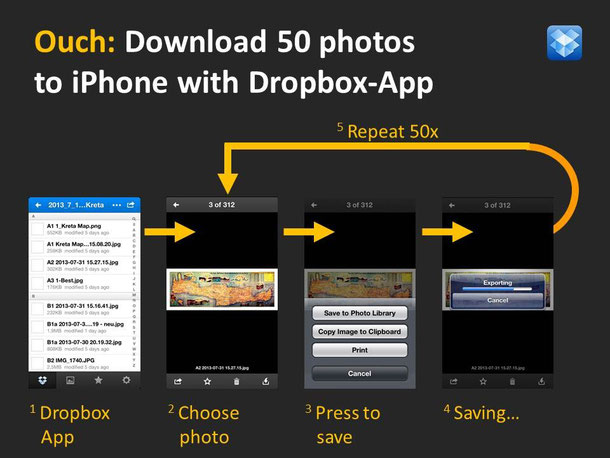
Download Photos automatically with the Pics2Phone App
With the Pics2Phone App, the 50 photos only need to be moved to the Pics2Phone folder in Dropbox - which is done in an instant on a PC. Then, by pressing "Download now" on the Pics2Phone-App on the iPhone, all 50 photos are downloaded automatically. If later photos are added to the Dropbox-folder they can be transferredto the iPhone by just pressing "Download now" again. Only the new photos are added, giving you additional speed.
Quick: Pics2Phone photo-download